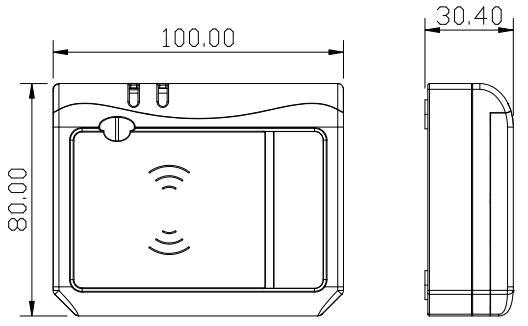locking system key card reader and writer

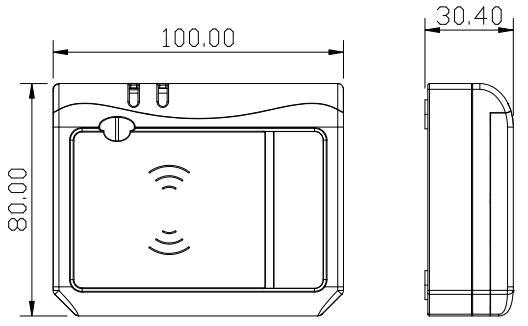
- Net Weight:328gram (excluding USB cable),Gross Weight:440gram;
- Size:100mm*80mm*34mm
- Connection: USB 2.0 type B

- This is a required item for whole electronic lock(hotel lock) management system.
It is able to cut key cards including Install Card/Installation Card, Clock Card, Area Card,
Building Card, Gate Card, Floor Card, Emergency card, Master Card, Spare Card, Data Card(to
retrieve door lock information or door lock record), Check-out Card, Meeting Card, Stop
Card, Report Loss Card, Visitor Card, Power Card(only to gain power from energy saving
switch but cannot open door lock or access compatible with winXP 32bit, win7 32bit/64bit,
win8 32bit/64bit, win10 32bit/64bit operation system and Authorised Card/Authorized Card;
-
be able to read the card's information that issue from JKtech locking management system like
card type, door lock type, valid time,etc;
-
be able to read the record(audit trail) from key cards or Special Data Access Card sets;
-
be able to read and write the card format of mifare 1 S50 13.56 Mhz card(ISO14443A
mifare Classic Card S50 RFID Cards/FM1108 1k S50 RFID Card compatiable ) and mifare S70
13.56 Mhz card(MIFARE CLASSIC 4K S70 card).Adaptive card reading frequency: 13MHz -
14Mhz(different key cards have different card mifare chip has different frequency
dithering);
-
ABS shell with metal base which is durable for long time usage;
- This key card encoder is compatible with
locking management system;
- gross weight:0.44kg (including USB cable);
-
Storage Temperature: 0℃~+85℃
Storage humidity: 10~98%RH
Working Temperature: -20℃~+60℃
Working humidity: 15~95%RH
- PNP function for windows: support
- Working current: <100mA
LED indicator: blue and red
Power supply: DC5V
card encoder usage
- 1.Function: it is used to write information from lock software into the card, and then make
the card can manage and open electronic lock.
- 2.Install the lock management software and plug the USB port of encoder into computer. The
two indicator lights of the encoder turn green, which means successful connection.
- 3.Put one key card onto encoder for card writing or card recycle.
- 4.When cards are put into the encoder for programming, such as issue card, recycle card etc,
the indicator light of encoder will keep glinting. If operate successfully, one beep will be
made
- 5.Please do not take away the key card before the software give the prompt “successful
operation”.
-

Skype
-

WhatsApp